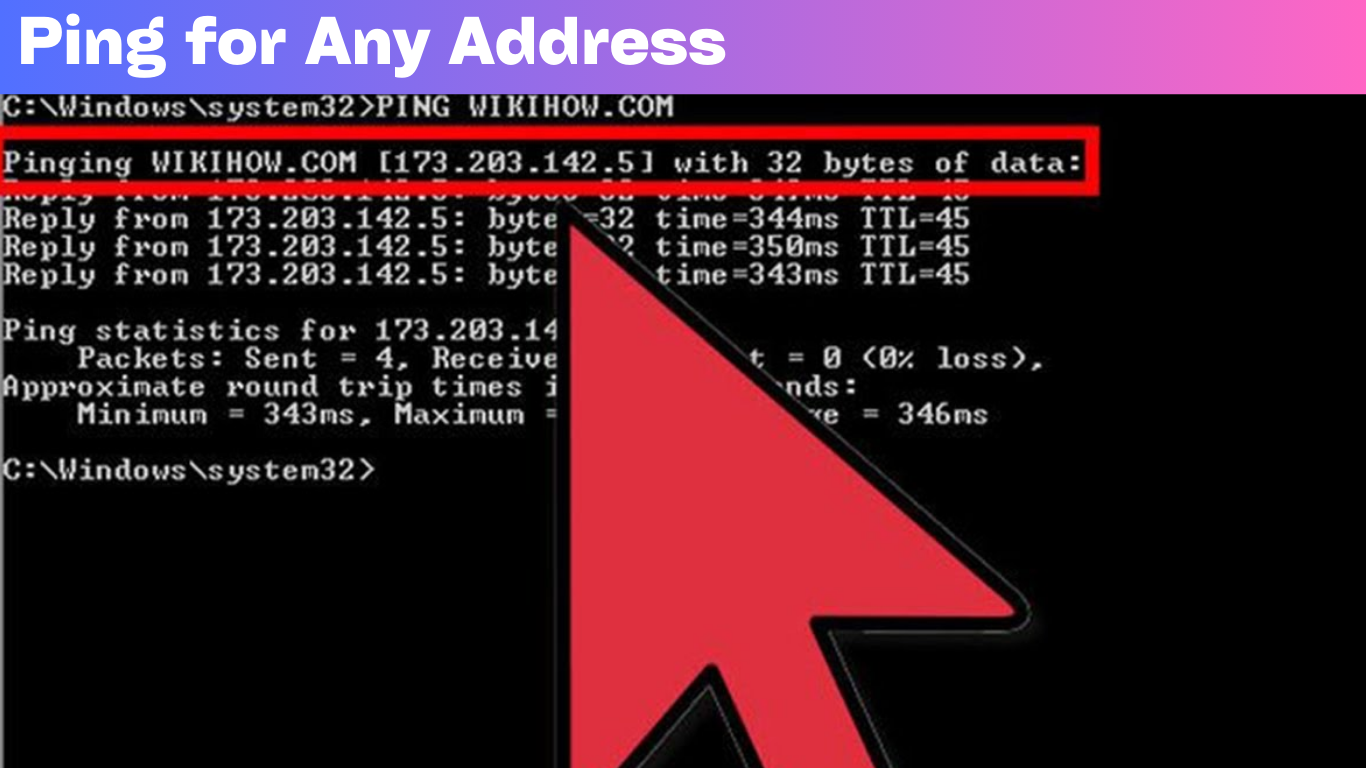WebTools
Useful Tools & Utilities to make life easier.
-
Website Status Checker
Check whether a website is online or not. -
User Agent Finder
Find out your user agent. -
Whats My IP
Find out your IP Address. -
Ping
Measure Ping for any Address. -
URL Unshortener
Unshorten a URL and find the original. -
URL Encoder
Encode your URL to make them transmission-safe. -
URL Decoder
Decode any URL that has been encoded. -
SSL Checker
Verify SSL Certificate of any website. -
QR Code Generator
Create infinite QR Codes instantly. -
QR Code Reader
Read QR Codes from Image. -
HTTP Headers Parser
Parse HTTP Headers for any URL. -
UUIDv4 Generator
Generate UUIDv4 IDs -
YouTube Thumbnail Downloader
Download YouTube Thumbnails -
E-Mail Validator
Validate emails individually or in bulk. -
Redirect Checker
Checker whether a URL has a Redirect. -
Random Number Generator
Generate numbers randomly with constraints. -
RGB To Hex
Convert RGB Colors to Hexcodes. -
Hex To RGB
Convert Hex Colors to RGB. -
Timestamp Converter
Convert to & from UNIX Timestamps. -
Text to Binary
Convert \/ Encode text to Binary. -
Binary to Text
Convert \/ Decode Binary to Text. -
Text to Base64
Encode Text to Base64. -
Base64 To Text
Encode Base64 To Text. -
Image to Base64
Convert image to Base64 String. -
Markdown To HTML
Convert Markdown format to HTML. -
HTML To Markdown
Convert HTML Documents to Markdown. -
CSV To JSON
Convert CSV to JSON Format -
JSON To CSV
Convert JSON to CSV Format -
JSON To Xml
It helps to convert your JSON data to XML format. -
XML To JSON
It helps to convert your XML data to JSON format. -
Json Beautifier
Online JSON Viewer, Beautifier, and Formatter to enhance and visualize JSON data in a tree view. -
Json Validator
JSON Validator is the free online validator tool for JSON. -
ROT13 Encoder
Encode data into ROT13 -
ROT13 Decoder
Decode ROT13 encoded data. -
Unicode to Punycode
Convert Unicode to Punycode. -
Punycode to Unicode
Convert Punycode to Unicode. -
JPG to PNG
Convert JPG to PNG online for free with ease -
JPG to WEBP
Converting JPG (Joint Photographic Experts Group) images to WEBP (WebP) format is a process commonly used to optimize image files for web. WEBP images is a modern image format without loss quality for images. -
PNG to JPG
Convert PNG to JPG easily online. -
PNG to WEBP
Convert PNG to WEBP easily online. -
WEBP to JPG
Convert WEBP to JPG easily online. -
WEBP to PNG
Convert WEBP to PNG easily online. -
Image Compressor
Compress images easily online. -
Image Resizer
Resize any Image. -
Memory \/ Storage Converter
Convert any Memory \/ Storage Units. -
Length Converter
Type a value in any of the fields to convert between Length measurements. -
HTML Code Editor
Free online HTML code editor with instant live preview. Enter your code in the editor and see the preview changing as you type. Compose your documents easily without installing any program. -
Speed Converter
Type a value in any of the fields to convert between speed measurements. -
Temperature Converter
Type a value in any of the fields to convert between temperature measurements. -
Weight Converter
Type a value in any of the fields to convert between weight measurements. -
Password Generator
Generate secure random passwords. -
Password Strength Test
Check the strength of your Passwords -
MD5 Generator
Generate MD5 hashes from text. -
SHA Generator
Generate SHA hashes from text. -
Bcrypt Generator
Generate Bcrypt Hashes -
Hash Generator
Generate different types of hashes. -
Credit Card Validator
Validate any Credit Card Details -
Word Count
Count the Words & Letters in Text. -
Lorem Ipsum Generator
Generate placeholder lorem ipsum words & paragraphs. -
Text Separator
Separate Text based on Characters. -
Duplicate Lines Remover
Delete duplicate lines from text. -
Line Break Remover
Remove Line Breaks from Text -
E-Mail Extractor
Extract E-Mails from Text -
URL Extractor
Extract URLs from Text -
SEO Tags Generator
Generate SEO & OpenGraph tags for your website. -
Twitter Card Generator
Generate Twitter Cards for website embeds. -
HTML Entity Encode
Encode HTML into HTML Entities. -
HTML Entity Decode
Decode HTML Entities into HTML. -
HTML Tags Stripper
Get Rid of HTML Tags in Code. -
HTML Minifier
Minify your HTML Code for size reduction. -
CSS Minifier
Minify your CSS code for size reduction. -
JS Minifier
Minify your JS code for size reduction. -
HTML Formatter
Format HTML code that is unformatted. -
CSS Formatter
Format CSS code that is unformatted. -
JS Formatter
Format JS code that is unformatted. -
JS Obfuscator
Protect your JavaScript code by obfuscating it. -
SQL Beautifier
Format SQL Queries -
Privacy Policy Generator
Generate Privacy Policy pages for your website. -
Terms of Service Generator
Generate TOS for your website. -
Robots.txt Generator
Generate Robots.txt Files -
HTACCESS Redirect Generator
Generate HTACCESS Redirects -
Source Code Downloader
Download any webpage's source code -
Text Replacer
Replace any string occurences in text. -
Text Reverser
Reverse any piece of text. -
Word Density Counter
Find out the density of words in text. -
Palindrome Checker
Check whether a string is a palindrome or not. -
Case Converter
Change the case of text. -
Text To Slug
Convert Text to Slug \/ Permalink. -
Randomize \/ Shuffle Text Lines
This online tool randomizes \/ shuffle text lines provided as input. Get the random lines. -
Encode Quoted Printable
To encode a regular text to Quoted Printable, type in the box on top and click the Encode button. -
Decode Quoted Printable
To decode a regular text to Quoted Printable, type in the box on top and click the Decode button. -
Count Down Timer
Countdown Timer that counts down in seconds, minutes and hours. -
Stop Watch
Fast Stopwatch and Online Countdown timer always available when you need it. -
Scientific Calculator
Scientific Calculator with double-digit precision that supports both button click and keyboard type. -
World Clock
The time zone abbreviations and acronyms worldwide. -
Wheel Color Picker
Dive into the world of gooey fun! Spin the wheel to craft your unique slime masterpiece. -
Virtual Coin Flip
Coin Flip is an online heads or tails coin toss simulator. -
Text Repeater
Text repeater is an online tool to generate a single word or string multiple times. -
Aim Trainer
Aim Trainer is a free browser game that is specifically designed to improve the players aim. -
Image Rotate
Rotate only images with portrait or landscape orientation at once. -
Image to Grayscale
Grayscale image is an online free tool to convert images into Grayscale. -
Date Picker Calendar
Date Picker Calendar allow the selection of a specific date and year. -
Paste & Share Text
Online Text Sharing easy way to share text online. -
Domain Generator
Generate Domain names from keywords. -
Domain WHOIS
Get WHOIS Information about a domain name. -
IP To Hostname
Get Hostname from any IP Address -
Hostname To IP
Get IP Address from a Hostname -
IP Information
Get information about any IP -
HTTP Status Code Checker
Check HTTP Status Codes from URLs -
URL Parser
Parse and extract details from URL. -
Dns Lookup
Online dnslookup is a web based DNS client that queries DNS records for a given domain name. -
What is My Browser
What browser do I have? Find out my browser. -
Open Port Checker
The open port checker is a tool you can use to check your external IP address and detect open ports on your connection. -
BMI Calculator
Body mass index (BMI) is a measure of body fat based on height and weight that applies to adult men and women. -
Online SMTP Test
Free advanced online tool to Test and check your SMTP server. -
GZIP Compression Test
Test if Gzip is working on your website.
Ping
Measure Ping for any Address.
Ping
How to Measure Ping for Any Address?
Introduction
In the realm of computer networking, measuring ping is a essential method that lets in customers to gauge the latency between gadgets on a community. Whether you're troubleshooting community troubles, optimizing gaming normal performance, or studying your net connection, knowledge the manner to diploma ping for any address is an vital skills.
This guide goals to offer a entire information of ping, its significance, the manner to diploma it for any address, and solution often asked questions (FAQs) on the concern.
Table of Contents
- What is Ping?
- Why Measure Ping?
- How Does Ping Work?
- Tools to Measure Ping
- Ping in Command Line (Windows, Mac, Linux)
- Online Ping Tools
- Router-Based Ping Measurements
- Third-Party Applications
- Step-via-Step Guide: Measuring Ping for Any Address
- Measuring Ping on Windows
- Measuring Ping on macOS
- Measuring Ping on Linux
- Measuring Ping on Mobile Devices
- Factors Affecting Ping
- Optimizing Ping for Better Performance
- Understanding Ping Results
- Common Use Cases for Ping
- Frequently Asked Questions (FAQs)
1. What is Ping?
Ping is a community software tool used to test the reachability of a variety of (laptop, server, or router) on an Internet Protocol (IP) community. It measures the spherical-trip time (RTT) that information packets take from your tool to a particular cope with and over again.
When you carry out a ping take a look at, small packets of data (known as ICMP Echo Requests) are despatched to the aim IP address or location call. The goal host replies with ICMP Echo Replies. The time it takes for the facts to journey to and from the address is the ping time, measured in milliseconds (ms).
2. Why Measure Ping?
Measuring ping is important in diverse situations in which community everyday performance topics. Here are some key reasons to degree ping:
- Latency Analysis: Ping lets in decide the network latency, which is crucial for online gaming, video conferencing, and streaming services.
- Troubleshooting Network Issues: High ping values can suggest network congestion or routing issues. Measuring ping can help diagnose these troubles.
- Website Responsiveness: Web developers and IT experts frequently use ping to test the responsiveness of net web sites and servers.
- Internet Connection Testing: A low ping shows a brief and strong internet connection, at the same time as a excessive ping can propose connection troubles.
three. How Does Ping Work?
Ping operates by using sending ICMP (Internet Control Message Protocol) echo request packets to a group. The host replies with echo response packets. The ping tool measures how extended it takes for the packets to make the round journey.
Key Concepts:
- ICMP: A community protocol used for diagnostics and mistakes reporting in IP networks.
- RTT (Round-Trip Time): The time taken for a facts packet to excursion from the supply (your tool) to the vacation spot (intention cope with) and back.
- Packet Loss: If a few packets do no longer pass lower back to the source, that is considered packet loss, which shows community instability.
four. Tools to Measure Ping
There are severa equipment and techniques available to diploma ping for any address. Below are some of the maximum normally used:
four.1 Ping in Command Line (Windows, Mac, Linux)
Each essential working tool has blanketed tools to perform ping assessments from the command line:
- Windows: You can use the Command Prompt or PowerShell.
- macOS: Use the Terminal software software.
- Linux: Use the terminal or shell.
4.2 Online Ping Tools
If making a decision on not to apply the command line, there are on line services that allow you to carry out ping assessments. These system are browser-based totally virtually and commonly offer simple interfaces to go into an IP deal with or domain name.
Examples of online ping equipment consist of:
- Ping.European
- Pingdom
- Google Network Tools
4.Three Router-Based Ping Measurements
Some modern-day routers have covered community diagnostic device that embody a ping software. You can log in in your router's settings and navigate to the diagnostics internet web web page to carry out a ping test right now from the router.
four.4 Third-Party Applications
There are numerous zero.33-party packages available that provide greater focused or graphical information on community normal overall overall performance and ping times. Examples encompass:
- PingPlotter (for graphical ping critiques)
- Network Utility (macOS)
- iPerf (bypass-platform device)
5. Step-through-Step Guide: Measuring Ping for Any Address
Below are particular commands on the way to degree ping on one-of-a-kind systems.
five.1 Measuring Ping on Windows
- Press Windows Key + R to open the Run communication discipline.
- Type cmd and press Enter to open the Command Prompt.
- In the Command Prompt, type the subsequent command:
css Copy code ping [IP address or domain name]
- Example:
Copy code ping google.Com
- Press Enter. The command will send 4 ping requests with the beneficial aid of default, and you will see consequences like this:
python Copy code Pinging google.Com [216.58.214.14] with 32 bytes of information: Reply from 216.Fifty 8.214.14: bytes=32 time=15ms TTL=fifty four Reply from 216.Fifty eight.214.14: bytes=32 time=14ms TTL=fifty 4
5.2 Measuring Ping on macOS
- Open the Terminal software via the use of attempting to find it in Spotlight or navigating to Applications > Utilities > Terminal.
- In the Terminal, type:
css Copy code ping [IP address or domain name]
- Example:
Copy code ping apple.Com
- To prevent the ping approach, press Ctrl + C. The results will display the round-journey times and packet loss.
5.Three Measuring Ping on Linux
- Open the terminal.
- Type:
css Copy code ping [IP address or domain name]
- Example:
Copy code ping ubuntu.Com
- Press Enter to start the ping check. Like macOS, you can need to press Ctrl + C to prevent the non-stop ping.
five.Four Measuring Ping on Mobile Devices
- iOS: Use apps like Pingify or Network Analyzer.
- Android: You can use apps together with PingTools or Ping & DNS.
6. Factors Affecting Ping
Several factors can also have an effect on ping times, together with:
- Distance to the Server: The similarly the facts has to excursion, the higher the ping.
- Network Congestion: More traffic on the community will boom ping.
- Hardware: Routers, modems, or even the device you're the usage of can impact ping instances.
- ISP Quality: Your net company company's routing and bandwidth moreover play a position.
- Wi-Fi vs. Ethernet: Wireless connections usually bring about higher ping than careworn connections.
7. Optimizing Ping for Better Performance
To gather lower ping instances:
- Use a Wired Connection: Ethernet connections are more sturdy than Wi-Fi.
- Reduce Network Traffic: Close useless programs that devour bandwidth.
- Choose Servers Closer to You: Whether gaming or the usage of online services, pick out out servers near your geographical place.
- Upgrade Your Internet Plan: A quicker net connection may additionally moreover enhance ping instances.
- Router Placement: Ensure your router is placed optimally, with minimum interference.
eight. Understanding Ping Results
When you perform a ping take a look at, you may see a sequence of consequences. Here's what they advocate:
- Bytes: The period of the statistics packet sent.
- Time (ms): The round-adventure time it takes for the packet to journey to the address and reduce back.
- TTL (Time to Live): A price that indicates the closing existence of the packet.
- Request Timed Out: This manner the target cope with failed to reply, which can suggest a community problem or firewall blocking off the ping.
Typical Ping Times
- zero-50ms: Excellent. Ideal for online gaming and real-time communications.
- 50-100ms: Good. Suitable for max responsibilities, but may also additionally start to have an effect on gaming.
- 100-200ms: Fair. You may additionally observe some delays in gaming or video calls.
- 200ms+: Poor. Significant lag may be important.
9. Common Use Cases for Ping
- Gaming: To make certain low latency for aggressive gaming.
- Video Conferencing: For actual-time communique with minimal lag.
- Web Development: To take a look at internet site responsiveness from one-of-a-kind places.
- Server Monitoring: To confirm the uptime and availability of a server.
10. Frequently Asked Questions (FAQs)
1. What is considered a amazing ping?
A ping below 50 milliseconds is considered first-rate, particularly for sports activities that require real-time interplay like gaming or video calls. Anything beneath a hundred milliseconds is commonly applicable for most customers.
2. Why is my ping so excessive?
High ping can be due to numerous elements in conjunction with community congestion, distance to the server, ISP problems, or using a wireless connection. Optimizing those factors can help reduce ping.
three. How can I decorate my ping for gaming?
You can improve ping via manner of switching to a stressed connection, very last useless applications, choosing undertaking servers towards your place, and upgrading your internet enterprise plan.
4. Can I ping a net internet web site in region of an IP deal with?
Yes, you may ping domain names (e.G., google.Com) sincerely as without troubles as you can ping IP addresses. The location is probably resolved to an IP address at some degree inside the ping approach.
5. Is a better ping typically terrible?
A better ping can cause delays in actual-time programs like gaming or video calling, but for regular internet surfing or downloading documents, it is able to no longer have a huge effect.
Conclusion
Understanding a manner to diploma ping and interpret the results is critical for diagnosing community troubles, optimizing normal overall performance, and making sure the fine feasible enjoy for gaming, streaming, or one-of-a-type on line sports. By following the steps cited in this guide, you may with out troubles diploma ping for any deal with on a number of structures, troubleshoot issues, and enhance your network widespread universal performance.
Links to other utilities:
Website Status Checker
User Agent Finder
Whats My IP
Url Unshortener
Url Encoder
Url Decoder
Ssl Checker
Qr Code Generator
Qr Code Reader
Http Headers Parser
Uuidv4 Generator
Youtube Thumbnail Downloader
Email Validator
Redirect Checker
Random Number Generator
Contact
Missing something?
Feel free to request missing tools or give some feedback using our contact form.
Contact Us